A Peek Behind The Wall - How Paywalls Work [Part 1]
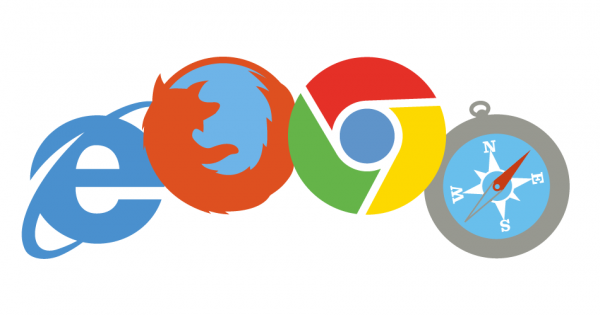
Part 1 in a series, How To Setup Paid Subscriptions For Media Organizations, explains the different technology methods behind the paywall.
It is important to understand how paywalls work before you pick one for your online newspaper or media site. Paywall technology determines:
- How much access search engines have to your content.
- How much access site visitors have to your content.
- And the level of security provided for your premium content.
How the Browser Works
A browser (Firefox, Safari, Chrome, Internet Explorer, etc.) is the visual interface between a person and your content. Even mobile apps make use of browser-like technology. Before we jump into how paywalls work it's important to understand the browser. Let's walk through how a browser works.
- When you click on a link in the browser a message is sent to the server (a computer that hosts your content or the website pages).
- The sent message contains information about your computer and information that uniquely determines who you are (these are known as cookies).
- The server application logic looks at this message to determine how to route you or what page to send back to you.
- The page that you get back also has little applications that run once the page gets into your browser (these applications could be JavaScript, Flash, VBScript, etc.).
Now that you see how interacting with a web page works between the browser and server, let's look at the different types of technology used for paywalls. The first two only deal with a full paywall. The metered method, where a set number of pages are free before the paywall comes up, is described later.
Server-side Paywall
This provides the most content security because the server determines if the person has access or not before anything is sent back to the browser.
- If not, the server will return the appropriate registration page and the person is given the opportunity to subscribe.
- If so, then the desired content will be returned to the browser and the person is granted access to the content.
Search-engine indexing with this method is somewhat limited. The search-engine only indexes what the browser sees, therefore if the site requires registration in order to view content, then search-engines miss the content too.
A nice balance to this implementation is showing partial "teaser" content. This can be returned either in the body of the page or in hidden header (meta) tags that the search engines can read, but are hidden from the readers. I have seen this work well.
Google News offers a site news service that can tell their news search robot that the content is secure, but then offer partial information so the content still get's indexed (title and snippet) in the Google News search feed. This is important to know when talking with Paywall developers.
Browser-side Paywall
The logic to determine a person's access for this method is not run until the page is completely delivered to the browser. Then the browser application, JavaScript in most cases, will determine if a person has access.
- If not, a popup dialog comes up or the person is rerouted to the registration page.
- If so, the person is granted access to the content.
The problem? The full content is delivered to the browser and is simply hiding in the background. This is easy to get around and there are many sites out there that show how to disable these kind of paywalls. In a nutshell you just need to turn off JavaScript in your browser. In some cases people have developed browser plugins to elegantly block the paywall.
Some paywall developers will use cookies to track access, especially for a metered paywall which I will describe below. Cookies can also be easily turned off with AdBlockers.
The Metered Catch
The metered method is the most challenging to use when it comes to protecting content. Going this route provides more convenience over content security.
The metered method is not so much a technology approach, but a hybrid type of access. A person is allowed to see a set number of pages before the paywall goes up asking for registration. What does this mean?
- People can copy and paste articles and send them around (up to the free limit).
- The browser-side paywall allows for the search engines to index everything.
- If the server-side paywall requires the cookie this shuts out the search engine completely, unless, you delivered partial content, then the page is only partially indexed.
The principles of the server-side versus the browser-side paywall technology still apply, but have a layer of complexity using the metered method.
Which Paywall Do I Choose?
Here are few questions you want to ask yourself before choosing a paywall:
- Do I want our content to be completely or partially indexed by search engines?
- Do I want to allow people to see some content free before requiring registration?
- Do I want to only cater to my subscribers and block anyone, including search engines, from seeing content if they aren't subscribed.
Depending on what answer or combination of answers you give will determine what technology you need. Understanding how paywall technology works will help you to communicate better with your paywall developer on what you want to accomplish.
"How do I find the right software company for our needs?" I will share, in the next article in the series, a list of important things to look for when choosing your paywall and subscription management software vendor.
Part 2 - What To Look For In A Paywall Software Vendor
[Originally published 3-14-13]